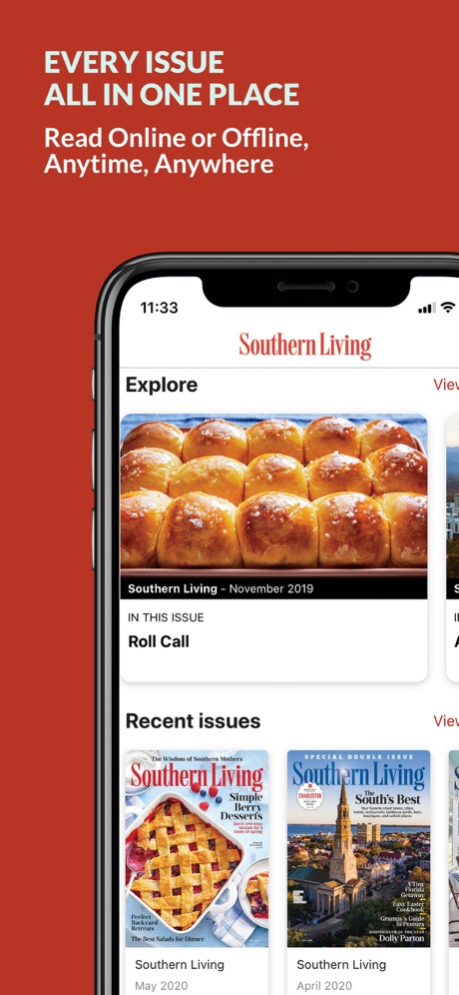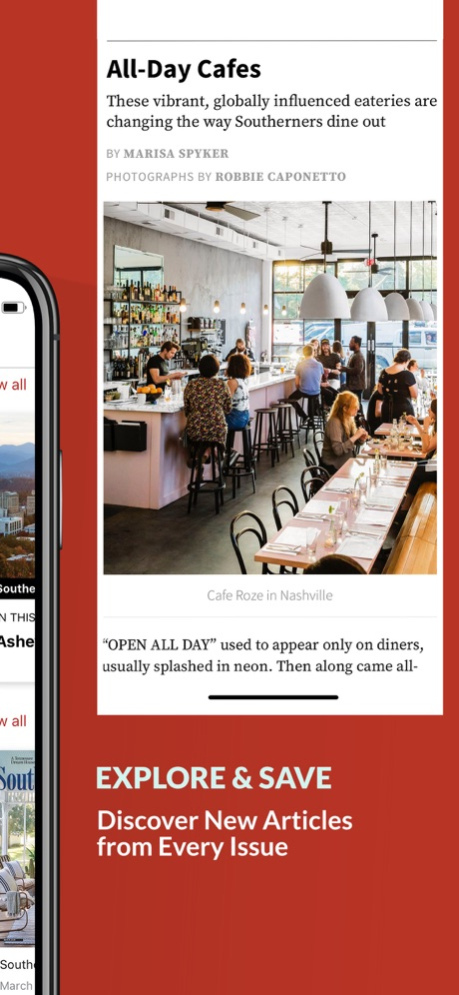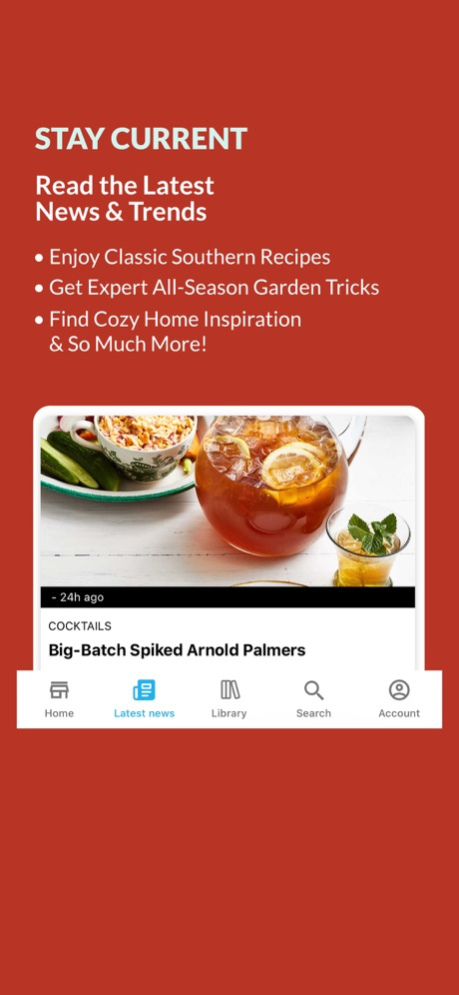Southern Living Magazine 105.0.6
Free Version
Publisher Description
Soak up the best of the South on every page of Southern Living. Enjoy endless inspiration from homes that inspire you, charming must-visit destinations, and cozy comfort foods. You’ll also get guides for decorating and hosting through every season, soulful heartwarming stories, and tips, tricks, and recipes from our Southern Living Test kitchen!
Download the app and receive a FREE ISSUE when you say yes to a monthly or annual subscription.
Southern Living® Magazine Subscriptions Available:
• 1-month subscription - $1.99, automatically renewed until canceled
• 1-year subscription - $19.99, automatically renewed until canceled
Southern Living, published by Dotdash Meredith, currently publishes two double issues, each counted as two of 13 issues in an annual subscription annually. Frequency, format and delivery of issues are subject to change without notice. Double issues, when published, will count as 2 issues. We reserve the right to substitute gifts of equal or greater value. Applicable sales tax will be added. Offer void in Vermont.
SUBSCRIBERS’ AUTOMATIC-RENEWAL FEATURE:
Your subscription will be charged to your iTunes account at confirmation of purchase and will automatically renew unless auto-renew is turned off at least 24-hours before the end of the current period. Your iTunes account will automatically be charged at the same price for renewal, as stated above, within 24-hours prior to the end of the current period.
Current subscriptions may not be canceled during the active subscription period, but you can manage your subscription and/or turn off auto-renewal by visiting your iTunes Account Settings after purchase.
NOTE: WHEN PURCHASING A SUBSCRIPTION OR SINGLE-COPY OF THIS TITLE, YOU AGREE TO THE PRIVACY POLICY AND TERMS OF SERVICE WHICH CAN BE VIEWED BY GOING TO:
Privacy Policy: https://www.dotdashmeredith.com/brands-privacy
Terms of Service: https://www.dotdashmeredith.com/terms-of-use
KEY FEATURES:
• OPTIMIZED FOR YOUR DEVICE: Easily toggle between the traditional magazine layout and the innovative text mode for a seamless reading experience, built for your iOS device
• OFFLINE READING: Download your magazines to your device to read them whenever and wherever you want, even without an internet connection
• BOOKMARK AND SHARE: Bookmark articles to read later, or share them with your friends
• TEXT TO SPEECH: Listen to your favorite magazines and all of your articles on the go
• NEW ISSUE ALERTS: Be the first to read the latest issues of your favorite magazines with new issue reminders
Mar 22, 2024
Version 105.0.6
To make your reading experience even better, we update the app regularly.
This update includes:
• General performance improvements
About Southern Living Magazine
Southern Living Magazine is a free app for iOS published in the Food & Drink list of apps, part of Home & Hobby.
The company that develops Southern Living Magazine is TI Media Solutions Inc.. The latest version released by its developer is 105.0.6.
To install Southern Living Magazine on your iOS device, just click the green Continue To App button above to start the installation process. The app is listed on our website since 2024-03-22 and was downloaded 1 times. We have already checked if the download link is safe, however for your own protection we recommend that you scan the downloaded app with your antivirus. Your antivirus may detect the Southern Living Magazine as malware if the download link is broken.
How to install Southern Living Magazine on your iOS device:
- Click on the Continue To App button on our website. This will redirect you to the App Store.
- Once the Southern Living Magazine is shown in the iTunes listing of your iOS device, you can start its download and installation. Tap on the GET button to the right of the app to start downloading it.
- If you are not logged-in the iOS appstore app, you'll be prompted for your your Apple ID and/or password.
- After Southern Living Magazine is downloaded, you'll see an INSTALL button to the right. Tap on it to start the actual installation of the iOS app.
- Once installation is finished you can tap on the OPEN button to start it. Its icon will also be added to your device home screen.